Almost cheap host would provide us for Linux server, which those web host would give user free service for PHP and MySQL database.
Mention to those solution would give user got cheapest web hosting, so we need to learn more regarding PHP programing , MySQL scrip.
PHP is free scrip, which we able to build by editor program instance to Edit plus or Notepad.
Also for visual PHP programing instance Delphi PHP or Dreamweaver.
Delphi PHP most flexible for PHP coding.
Mention to Delphi PHP programing tip please follow link at right side.
Create your own web site information, create domain, web host register, web programing, web promotion, e-commerce and example yahoo domain. Give our gift if you like just access link you like. Professional ERP, Open ERP, Odoo
New Hosting
ads auto
Wednesday, January 2, 2008
Friday, December 28, 2007
Sunday, September 23, 2007
First Time test Delphi php
I have downloaded Delphiphp, which able to explain in 2 parts
1. Easy for php web create and send value between control or component
2. But not work for web, which create for use communicate with mysql error show not found testmysql.php (name of php project, I have created)
1. Easy for php web create and send value between control or component
2. But not work for web, which create for use communicate with mysql error show not found testmysql.php (name of php project, I have created)
Saturday, September 22, 2007
Saturday, July 28, 2007
Friday, July 20, 2007
Create Picture Link in Dreamweaver
Saturday, July 7, 2007
Dreamweaver's Web Page Layer Management
Procedure make our web able easy to manage and look tidy, which we need to use Layer create
1. Select Draw Layer from Layer tab under Dreamweaver main menu
2. Create Layer by draw layer
3. In case would like to make layer as Layer group push Ctrl key and drag Nested Layer to Parent Layer as picture below
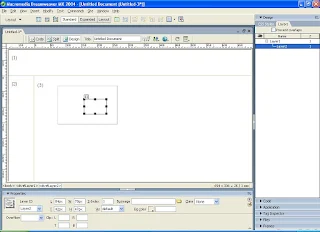
1. Select Draw Layer from Layer tab under Dreamweaver main menu
2. Create Layer by draw layer
3. In case would like to make layer as Layer group push Ctrl key and drag Nested Layer to Parent Layer as picture below
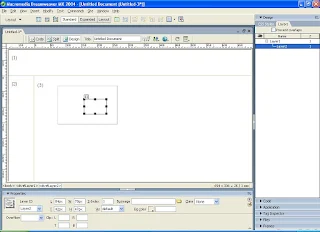
Subscribe to:
Posts (Atom)





