Create your own web site information, create domain, web host register, web programing, web promotion, e-commerce and example yahoo domain. Give our gift if you like just access link you like. Professional ERP, Open ERP, Odoo
New Hosting
ads auto
Saturday, July 28, 2007
Friday, July 20, 2007
Create Picture Link in Dreamweaver
Saturday, July 7, 2007
Dreamweaver's Web Page Layer Management
Procedure make our web able easy to manage and look tidy, which we need to use Layer create
1. Select Draw Layer from Layer tab under Dreamweaver main menu
2. Create Layer by draw layer
3. In case would like to make layer as Layer group push Ctrl key and drag Nested Layer to Parent Layer as picture below
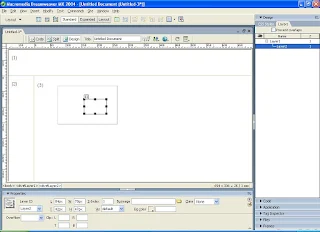
1. Select Draw Layer from Layer tab under Dreamweaver main menu
2. Create Layer by draw layer
3. In case would like to make layer as Layer group push Ctrl key and drag Nested Layer to Parent Layer as picture below
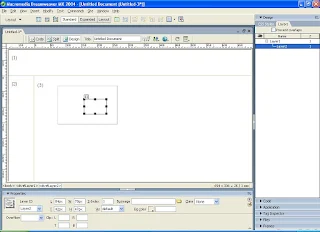
Let's Start web page creation with Dreamweaver
Dreamweaver is the popular web creator program, which make us fast create, edit and web development.
After we have got domain name and host already we need to create first web page usually we would use fist page name as index.htm
First Trip we would present how to create index.htm frame
1. Select File New select Framesets from General Tab in New Document windows
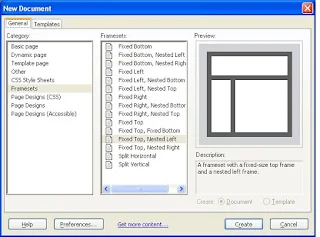
2. Select File => SaveAll Type File name as index.htm
index.htm is Page layout file
regarding other additional files are file in each frame
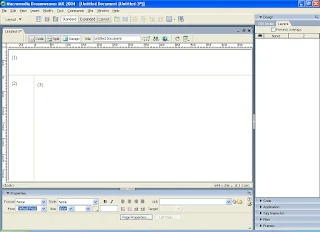
After we have got domain name and host already we need to create first web page usually we would use fist page name as index.htm
First Trip we would present how to create index.htm frame
1. Select File New select Framesets from General Tab in New Document windows
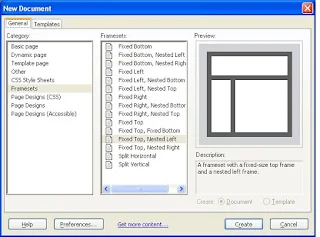
2. Select File => SaveAll Type File name as index.htm
index.htm is Page layout file
regarding other additional files are file in each frame
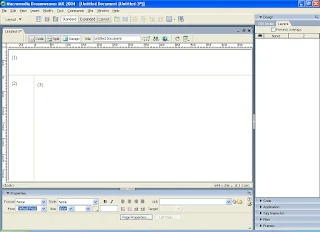
Monday, June 11, 2007
Second step to create your own web site
After we have got domain name the second step we should have own host name instance to yahoo web hosting.
Package detail able to search in Google search bar at right side in this blog.
Package detail able to search in Google search bar at right side in this blog.
First Step Create your own web site (Create Yahoo Domain)
First step would able to build your own web site: we should to have new domain instance to Yahoo Domain Name service.
Make us able to check domain name require step as below.
1. Check domain name require in search Box

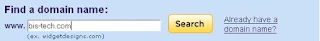
2. After click Search would got domain name status as below if our domain name invalid


3. Click Search Again in case would like to check new domain name
4. Or click See similar name option for Yahoo's suggestion

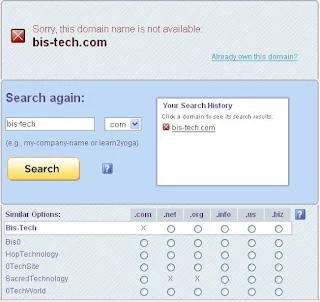
After we have got suggestion possible that we would able to use same domain as our request but need a little bit change in dot (.net, .org, .info etc.)
Here we got domain name now go on with Yahoo Domain Registration
Make us able to check domain name require step as below.
1. Check domain name require in search Box

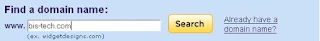
2. After click Search would got domain name status as below if our domain name invalid


3. Click Search Again in case would like to check new domain name
4. Or click See similar name option for Yahoo's suggestion

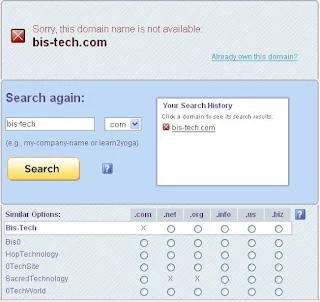
After we have got suggestion possible that we would able to use same domain as our request but need a little bit change in dot (.net, .org, .info etc.)
Here we got domain name now go on with Yahoo Domain Registration
Subscribe to:
Posts (Atom)




